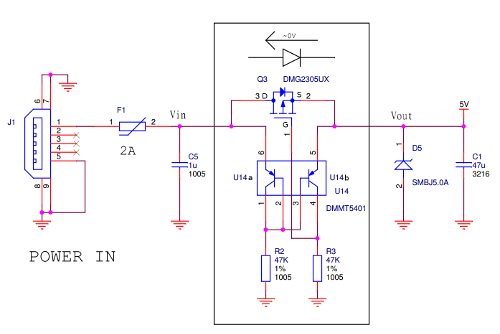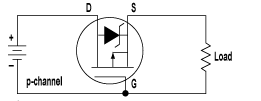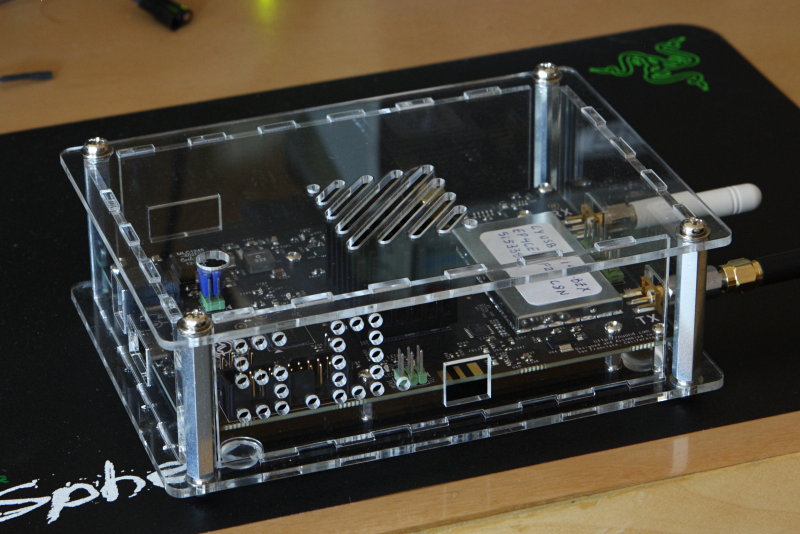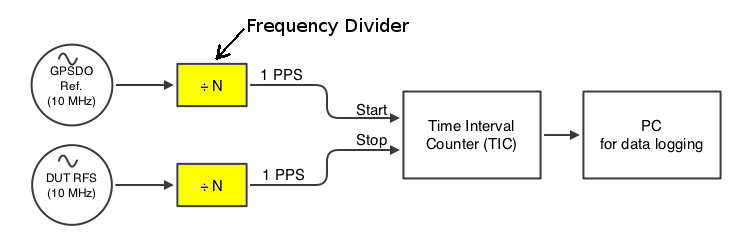I received the M5Stack Core development kit last week. I’m quite excited about this, and would like to share my thoughts on it.
The kit is based on Espressif ESP32 microcontroller. It is a System-on-Chip (SOC) microcontroller that is becoming extremely popular. There are great reasons for this popularity. The chip includes Wi-Fi and Bluetooth connectivity, connectivity that is very relevant for modern projects. Another important reason for the popularity is the availabiltity of free development tools. GCC based compilers, Arduino, Micro Python, etc are all available. However, the most important reason for the popularity is the low cost. Chips, modules, and development boards are readily available at low cost.
M5Stack is a great awesome development platform. It enables the development of aestheticly-pleasing prototype with little effort. It may even be ideal for low-volume production. The modular stackable expansion system is quite ingenious. Custom circuit is “stacked” at the bottom of the kit. The circuit can then be enclosed with relative ease. The difficult task of enclosing the user interface elements (screen, buttons, etc) have been done for you.

M5Stack next to AA battery for size reference
The core module is equiped with well-chosen user interface peripherals. The set of peripheral is good for most projects. They include:
- 2″ 320×240 LCD screen. (quite sharp, mainly due to the small size)
- 3 buttons
- a speaker, and
- on/off – reset push button.
The setting up of the Arduino developemnt environment is well documented and is straight forward. Software libraries for accessing the LCD, speaker and buttons are provided. This is a huge time saver. Eg. to display text on the screen you can just call a library function
M5.Lcd.putStr().
Checkout their social media sites for project ideas:
Overall, the M5Stack is a very nice development platform. The team did a great job. Attention to detail is self-evident — the hardware, the software, the user manual, the packaging. The M5Stack is a great prototype platform.